Welcome to Fookes Software’s support portal
How can Aid4Mail filter for emails that were sent to email addresses outside of a certain email domain
Aid4Mail’s filtering capabilities are extremely powerful and flexible. Being able to filter for emails between users that rejects emails that contain recipients with certain email domains is possible with a regular expression.
For example, you want to filter for any emails that were sent to email addresses with an email domain other than @aid4mail.com. This means that you only want to collect emails that contain recipients (To, Cc, Bcc) outside the @aid4mail.com email domain.
Here are some examples of emails Aid4Mail will reject and emails that will be collected:
Reject– To: Ben@aid4mail.com CC: Tim@aid4mail.com
Collect– To: Sally@gmail.com
Collect– To: Betty@aid4mail.com; Jim@yahoo.com CC: Nancy@aid4mail.com
Collect– To: Alex@aid4mail.com; Betty@aid4mail.com CC: user@fookessoftware.com
Reject– To: Mike@aid4mail.com
In order to accomplish the above, you would use a regular expression like this:
Recipients:{[R]=\w+@(?!aid4mail\.com)}
In Aid4Mail, you would simply add this to the item search query as shown here: 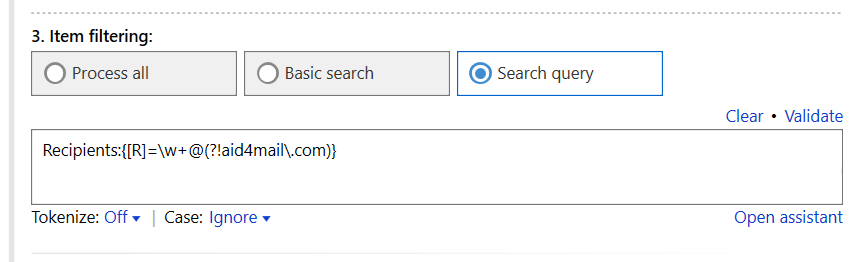
As you can see from above, Aid4Mail provides you with the ability to create complex search queries to make sure you find and process the emails that are needed for your investigation.
If you’re looking for further information, first take a look through the Aid4Mail 5 user guide and our knowledge base articles.
If you still have questions, don’t hesitate to contact our award-winning Helpdesk.
If you’d like to buy an Aid4Mail license, please visit the online store.
Or if you’d like to Aid4Mail first before purchasing, download a free trial and run your own tests. We want you to have full confidence in Aid4Mail!