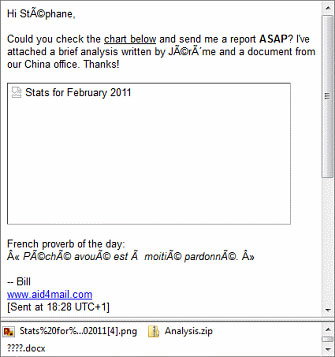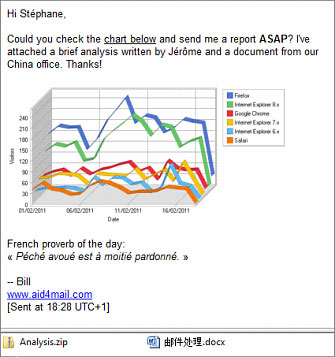Email Migration
Fast and secure on-premises email migration with no data loss.

Time is precious and so is your data. In small or large-scale email migrations, you need to know data is safe, will transfer quickly without your constant intervention, and arrive fully intact.
Aid4Mail has you covered:
- On-premises software that’s secure and fast
- Migrate most popular mail formats and services
- Unique support for Google Vault, Mimecast, and Proofpoint
- Process large quantities of mail without intervention
- Preserve the integrity of migrated mail
- Time-saving features
- Get help when you need it
On-premises software that’s secure and fast
On-premises email migration software is intrinsically more secure than a cloud-based solution. This is because processing takes place on your own computers or servers. Source mail is transferred directly to your machines, converted, and then transferred directly to its destination. You have full control and are able to intervene at any stage to mitigate issues.
With a cloud-based solution, your sensitive data is transferred to their servers, not your own. This makes it vulnerable. You don’t know exactly what’s being done with it. You may not even know where in the world it’s located. Intervention isn’t possible until after the mail is migrated, making it harder to address issues as they arise. You’re completely reliant on a third-party.
On-premises migration software can also be faster because it can save a whole step in the process. Local mail is converted on-site and then uploaded to its destination–Two steps. With a cloud-based solution, it has to be uploaded to their servers first, then converted and, finally, transferred to its destination–Three steps.
Rest assured that, with Aid4Mail, all processing takes place locally on your hardware and none of your data is sent to our servers at any time.
Migrate most popular mail formats and services
Aid4Mail supports most popular email formats, mail apps and webmail services. Aid4Mail Enterprise offers additional features not available in Aid4Mail Converter, including access to public and shared folders and delegate accounts.
Aid4Mail Enterprise also adds unique support for two major archival formats: Mimecast SJF and EJF formats, and Proofpoint. These are discussed in more detail in the next section. It also enables migration to live Gmail accounts, Outlook profiles (including Exchange), and any cloud-based mail service through IMAP.
Full list of Aid4Mail’s migration formats
Migrate from:
- Gmail
- Microsoft 365
- Outlook profile / Exchange
- PST
- OST
- OLM (Outlook for Mac)
- MSG
- IMAP (for webmail)
- EML
- Mbox
- Maildir
- Mozilla Thunderbird
- Mozilla SeaMonkey
- Apple Mail (EMLX)
- Google Takeout
- Google Vault exports2
- Mimecast exports1
- Proofpoint exports1
Migrate to:
- Gmail
- Outlook profile / Exchange
- PST
- MSG
- IMAP (for webmail)
- EML
- Mbox
- Mozilla Thunderbird
- Mozilla SeaMonkey
1 Aid4Mail Enterprise only.
2 Aid4Mail Investigator and Enterprise only.
Unique support for Google Vault, Mimecast and Proofpoint
Google Vault, Mimecast, and Proofpoint are three of the major archiving services. Aid4Mail is able to directly process their exported archives, in their native format. This is a huge time-saver because it avoids extracting their contents which can consist of hundreds or thousands of nested folders.
If remote journaling was turned on when files were sent to Mimecast or Proofpoint, then every email in the archive may be wrapped in a journaling envelope. Aid4Mail is able to remove this envelope during migration, restoring the mail to its original state.
Archives delivered by Mimecast and Proofpoint are sometimes organized by date range but not by user. This means that, potentially, terabytes of mail belonging to many different users is all mixed together. Aid4Mail is able to separate the archive during the migration process by analyzing the addresses in each email. The result is migrated mail that is primarily organized by user. As far as we are aware, Aid4Mail is the only product on the market that is able to do this.
Process large quantities of mail without intervention
Large multi-user migrations can take days or even weeks to complete. Once you run a migration in Aid4Mail, it will process through the mail without any further intervention. If there’s a problem with an email, it will try again. If the email can’t be processed, Aid4Mail will save a backup, log the issue, and move on.
With Aid4Mail Enterprise, you can run multiple migrations simultaneously, taking full advantage of your computer’s hardware and saving more time. For example, set up a migration for each employee of the company. Aid4Mail makes this very simple using wildcards in the target mail location. Choose how many migrations can be run simultaneously, based on your computer specifications, and then run them all.
Aid4Mail will place all the migration tasks in a queue and start processing as many as it can, concurrently. When one is finished, Aid4Mail will start on the next one in the queue, and so on until they’re all complete. Aid4Mail does all this unattended, while you’re working on something else. An example is shown in the screenshot below.
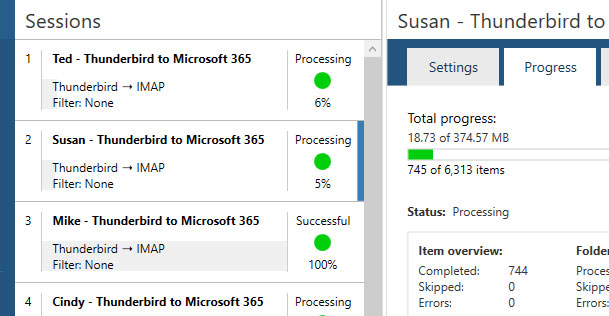
Aid4Mail Enterprise provides access to a command-line interface (CLI) that can also be used to automate large migrations. For example, an alternative solution to the example above would be to create a batch file that runs the Aid4Mail CLI once for each employee.
Preserve the integrity of migrated mail
Maintaining the integrity of email after migration is crucial. Not only because nobody wants their mail altered or incomplete, but also to comply with expanding data-retention regulations.
Aid4Mail is the most accurate email migration software on the market. It is fully Unicode-compatible and preserves more crucial data after migration, both visible and hidden data, than any of its competitors (including the native import/export features of most mail apps).
Here’s an example of how much better Aid4Mail performs with visible data. Notice that it has no problem with the accented characters in the first line, the embedded image or the Chinese attachment name at the bottom.
Time-saving features
Aid4Mail has been optimized for speed and can work through terabytes of data without user-intervention. In tests with locally-stored files, Aid4Mail performed up to 10x faster than any of its competitors! Aid4Mail Enterprise multiplies this performance gain by letting you run migrations simultaneously to take full advantage of your computer’s resources.
Aid4Mail has many other useful, time-saving features, including:
- Simple and intuitive user-interface. There’s nothing more frustrating than a good tool that’s too difficult to use.
- Run from a server, networked computer or shareable USB flash drive.
- Robust IMAP client for broad access to cloud-based email accounts.
- Progress statistics and logs so you know exactly what worked and what didn’t.
- Accessibility features like high-contrast mode, zoom, and keyboard-only navigation.
- Options to avoid pre/post-processing and manual review. For example:
- Incremental processing: Run the same migration multiple times and Aid4Mail can skip emails that have already been processed.
- Automatic folder mapping. For example, Aid4Mail knows that mail from an IMAP server’s Outbox folder should be placed in the Sent Items folder in Microsoft 365.
- Rebuild the folder hierarchy of Google Takeout and Google Vault exports.
Get help when you need it
We’re known for our customer support! All editions of Aid4Mail come with:
- Context-sensitive help with a description of each setting. Press F1 in Aid4Mail, and it will open in the right place.
- A comprehensive User Guide, available in PDF and CHM formats for offline use.
- Knowledge Base articles on our website.
- Access to our award-winning helpdesk, which typically responds to questions within hours.