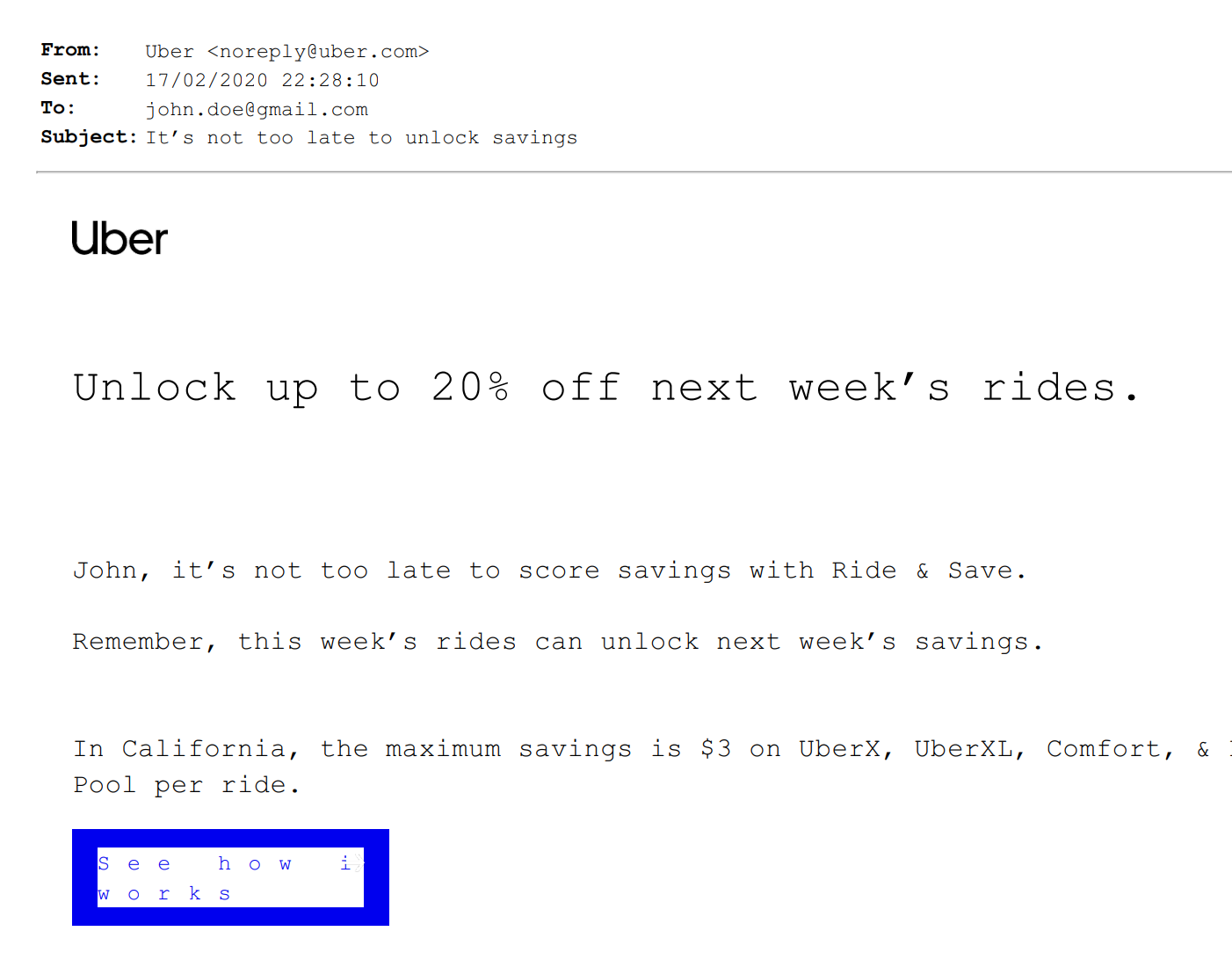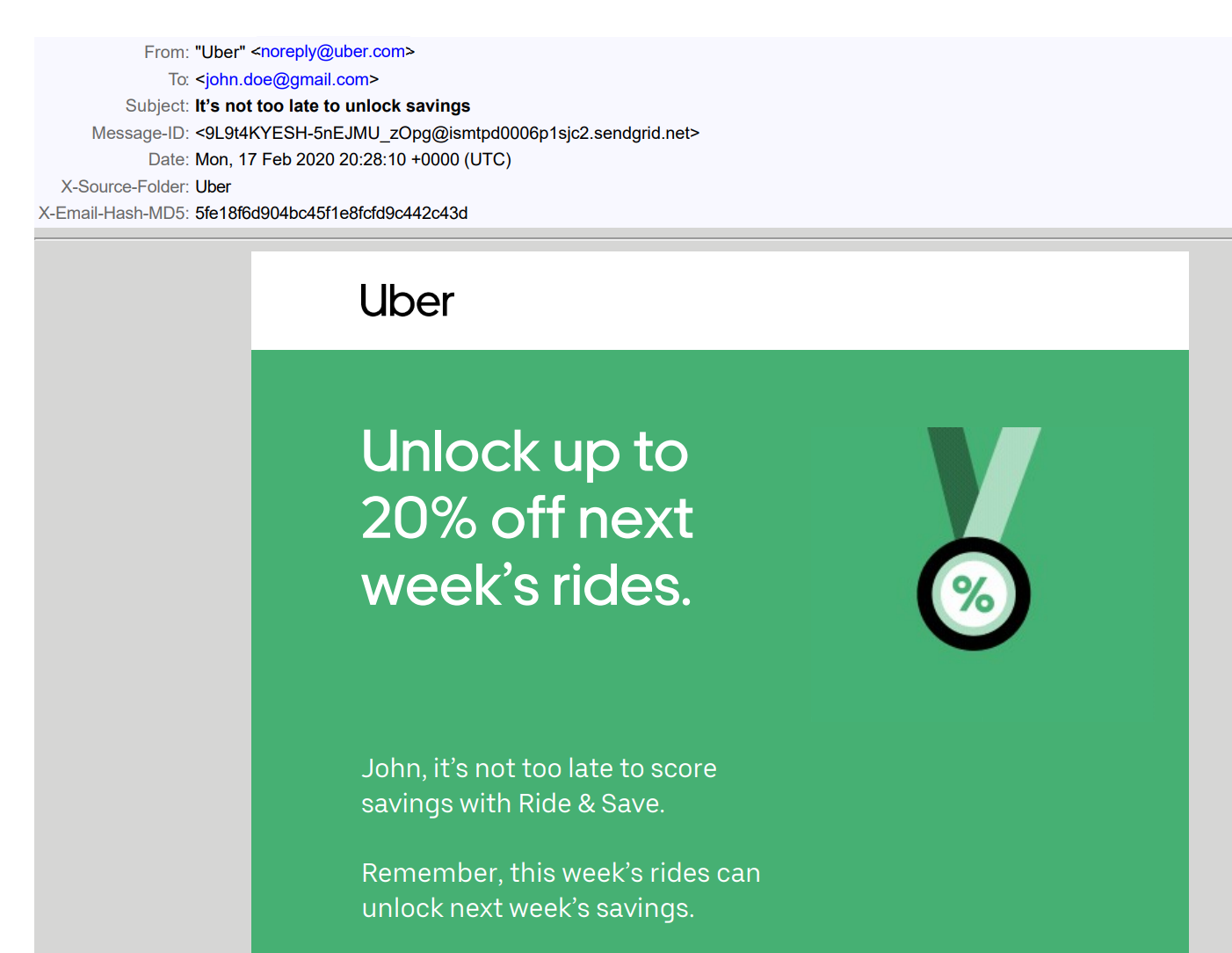MSG to PDF Converter Software
Batch convert MSG to PDF with attachments, securely and accurately.

An award-winning email converter and forensic data-collection tool
Aid4Mail is known for its high-quality conversions and ability to batch-process large volumes of mail. It’s also a great MSG to PDF batch converter with unique features to facilitate your workflow and avoid repetitive tasks. You can even convert MSG to PDF without Outlook installed!
If you’re converting MSG files to PDF for archiving purposes, you’ll appreciate the accuracy of Aid4Mail’s conversions. No data is left behind, including embedded media, attachments and even hidden metadata.
Benefit from customized file and folder naming, based on meaningful information like the sender’s name, email date or subject. Or even based on the email’s location in the folder hierarchy. It makes finding messages, and sharing them with others, so much easier.
If you’re converting for ediscovery purposes, to present evidence in court, respond to a FOI (Freedom of Information) request, or as part of a forensic investigation, you’ll appreciate the advanced features of Aid4Mail’s Investigator and Enterprise editions: Bates stamps, bulk conversion, unattended and concurrent processing, and more.
You can even extend Aid4Mail with custom Python scripts and, with Aid4Mail Enterprise, automate your MSG to PDF conversions using the included console app.
There are three editions of Aid4Mail, with licenses at various price points including an affordable two-week license for one-time conversions. A free trial is available to download, and you will find step-by-step instructions (with screenshots) in our How to convert MSG to PDF tutorial.
If you’re an eDiscovery or digital forensics professional, Aid4Mail offers powerful features beyond simple email conversion that can greatly benefit your work. Our Email eDiscovery and Email Forensics pages provide in-depth information on how Aid4Mail can streamline your projects with advanced search capabilities, email recovery, and more.
What makes Aid4Mail the best MSG to PDF converter (with attachments)?
Accurate conversion
Aid4Mail is known for its faithful conversions. Embedded media and attachments are included and placed in the correct location. This is not the case for some of our competitors, as demonstrated in the PDF documents below. They show the difference in output between Aid4Mail and SysTools MSG to PDF Converter.
Note that Aid4Mail converts not only the content of an email message but also its metadata, including messages status flags: Unread, Read, Replied, etc. This information is usually overlooked by other email conversion products but can be crucial in an investigation, or for maintaining archives for legal compliance.
Security through on-premises conversion
Online converters may be convenient, and even free, but are they secure? You’re uploading your sensitive emails to another company’s website. You don’t know who they are, where their servers are located and, more importantly, what they are doing with your data!
In addition, many countries now have strict regulations about what you can do with customer data. You may be breaking the law simply by uploading a document to an online MSG to PDF converter.
Aid4Mail is installed software and your valuable data never leaves your computer. All processing is done locally, on-premises, and nothing is sent to our servers. Our income comes from selling our software, not from selling your data!
Bulk convert MSG to PDF
Usually you don’t want to convert just one email. Typically, it’s a group of emails, perhaps one or more folders, or your whole email archive.
Like other converters, Aid4Mail can convert multiple MSG files to PDF as a single batch. But Aid4Mail takes it a step further, enabling you to set up multiple batches. For example, convert 1,000 batches of MSG files, one for every employee in a work force of 1,000 people.
Unattended conversion
With Aid4Mail Investigator and Aid4Mail Enterprise, you can launch all those batches together at the same time. Then leave Aid4Mail to process, unattended, while you’re working on something else, overnight or during the weekend. Aid4Mail will queue them and run each one in turn. You don’t have to be present—a huge time saver!
Concurrent processing
Aid4Mail Investigator and Aid4Mail Enterprise also include smart concurrent processing. This enables multiple email batches to be processed at the same time, depending on the resources of your computer. You can set the optimal number for your system, speeding things up even further.
Complete automation
Aid4Mail Enterprise gives you access to the console version of the software. It can be run by a script or another program, allowing you to completely automate your Outlook MSG to PDF conversions.
Unlike other products, Aid4Mail’s console contains all features because it uses the same high-end conversion engine as the regular Aid4Mail. Everything you can do in Aid4Mail can also be automated in the console.
Try Aid4Mail for free – no commitment
There’s lots more in Aid4Mail! The best way to discover its capabilities is to try it out. Download the free trial version now, there’s no time limit and no obligations. Or start converting your messages to PDF using our low-cost two-week Converter license.
Download free trialGo to Pricing
For a detailed feature comparison between the three Aid4Mail editions, see the Aid4Mail 5 feature comparison table in PDF format.
Aid4Mail’s PDF configuration options
Decide exactly how your PDF documents appear:
Create meaningful filenames using email metadata, Bates numbering and custom text. This helps enormously in finding and presenting data.
Email metadata can include useful header fields like the sender name or address, and the message date. For example, the filename template:
Case {CaseID} – {SenderName} – {FolderName} – {BatesNumber}.pdf
might produce a filename like:
Case 01783 – John Doe – Inbox – FS1528374683299.pdf
Specify whether the document is a regular PDF, with all features available, or an archivable PDF/A or press-ready PDF/X.
Encrypt your PDF documents and specify passwords to open the document and control its permissions.
Specify whether a document can be copied, printed and edited, or any combination of these.
Set the document’s title, author, subject and keywords. This information is optional but useful, especially the title, as search engines like Windows Search may use it in their results. Usually when there’s no document title, search engines display the filename instead which is not ideal.
Include custom text, email attributes, page numbering and even Bates stamps in your page headers and footers. Place them on the left or right of the document, or both. You can even specify the size of the margin that contains them.
Decide exactly how much of the email header to include in the PDF and where to place it. For example, specify a short header at the beginning of the document, with only essential fields like the sender, recipients, subject and date, and append the full email header at the end.
PDF document content can also be customized using Python scripts. For example, use a Python optical-recognition library to grab the text from an image attached to the email, and append it to the message text. This requires programming knowledge but is a very powerful tool.
Embed attachments directly into the PDF, or extract them and link to them from the document. Embedding attachments is useful if the PDF is to be shared because it’s completely self-contained. However, it has the potential to be large in size.
Linking to attachments keeps the file size small but fragments the email’s original components. If sent to a third party, you need to remember to send all the attachments along with the PDF.
Determine exactly how your PDF document will look by editing Aid4Mail’s template and CSS style sheets. Change the layout, font, colors and more…
Try Aid4Mail for free, without any commitment. Or start converting your MSG files to PDF right away with a low-cost two-week Converter license.
Aid4Mail’s email conversion options
Aid4Mail is packed full of useful features to help you convert MSG files to PDF:
When creating multi-email PDFs, the folder structure is flat by nature so the original hierarchy is lost. But Aid4Mail can save the email’s location in the original folder structure, as metadata, and display it in the PDF. This is particularly useful for documents destined for legal proceedings.
Aid4Mail automatically transfers email metadata from the source mail to the appropriate place in the target format. But what happens when a target format, like PDF, doesn’t have fields for this data? Aid4Mail can add it to ’X’ prefixed fields in the email header to prevent it from being lost. These fields can then be included in the PDF document.
Remove the envelopes from journaled emails. Envelope metadata can even be added back into the email header and displayed in the PDF.
Aid4Mail’s incremental processing enables you to convert your mail to PDF in stages, only processing what wasn’t done previously.
Determine exactly which emails to convert to PDF. In Aid4Mail Investigator and Aid4Mail Enterprise, filter individual emails, whole folders and even attachments by date, subject and keywords.
Avoid duplicates, circulars and unpurged mail. You can even create sophisticated search scripts that target specific email fields and use Boolean operators, proximity functions, wildcards and more.
For cloud accounts like Gmail, Outlook and IMAP, you can filter natively at the server level, saving bandwidth by avoiding unnecessary downloads.
In Aid4Mail Converter, filtering is limited to email folders.
With support for Python scripts in Aid4Mail Investigator and Aid4Mail Enterprise, you can write your own filters, create custom output and even modify the content of converted emails. Create your own features—for example, integrate OCR into your search or scan images for nudity.
Which Aid4Mail edition is right for you?
If you only need to convert one batch of MSG files to PDF, then the affordable two-week Aid4Mail Converter license is perfect. If you need to convert files regularly, a one-year renewable license is more economical.
For digital forensics, Aid4Mail Investigator is the right choice. It can collect mail from a large number of mailbox formats and email service-providers and offers powerful filters to remove unwanted emails and duplicates.
To automate your email conversions, save to archival formats like PST, or have multiple employees use Aid4Mail, you need Aid4Mail Enterprise. It does everything the other editions can and more.
All Aid4Mail licenses allow you to convert an unlimited number of mail accounts and files, whether in-house or external.
What makes Aid4Mail so good?
We have been developing software since 1990. Our first email tool was launched in 1999 and Aid4Mail followed in 2005. Our experience in processing email data spans over two decades.
All core functionality in Aid4Mail is developed in-house. Key features are tightly integrated and optimized for speed. We are in full control of our code, including major components like email parsing and conversion, the filter engine and its search syntax, MAPI access to Outlook accounts, and even the IMAP protocol used to connect to services like Yahoo! Mail and AOL.
Important clients around the world rely on our software. These include US government and law enforcement agencies, top law firms, national libraries, prestigious universities, major banks, and international NGOs. Currently, half of Fortune 50 companies are Aid4Mail customers.
Aid4Mail is Swiss Made and meets the high-quality standards that Switzerland is famous for.
FAQ
What is an MSG file?
MSG is a proprietary Microsoft file format that contains a single email message. It includes the email header and body, embedded media and attachments.
What is a PDF document?
PDF, or Portable Document Format, is a file format created by Adobe in 1992 as a platform-independent way to present and exchange documents. It is now an open standard maintained by the International Organization for Standardization (ISO 32000). You’ll find further information on Adobe’s website.
How to convert MSG files to PDF?
Please follow the step-by-step instructions in our How to convert MSG to PDF tutorial.
What is Aid4Mail?
Aid4Mail is a user-friendly Windows application that specializes in processing email: converting it from one format to another, searching it, and exporting it in useful ways.
Where can I get Aid4Mail?
You can download a free trial of Aid4Mail from our downloads page. Licenses can be purchased from our online store.
Where can I get help?
Aid4Mail is installed with a very comprehensive, context-sensitive user guide. Just press the F1 key while using Aid4Mail to open it. Alternatively, you can download the PDF version.
There’s also a whole range of tutorials and knowledge base articles on our website. If you’re still stuck, contact our award-winning Helpdesk.